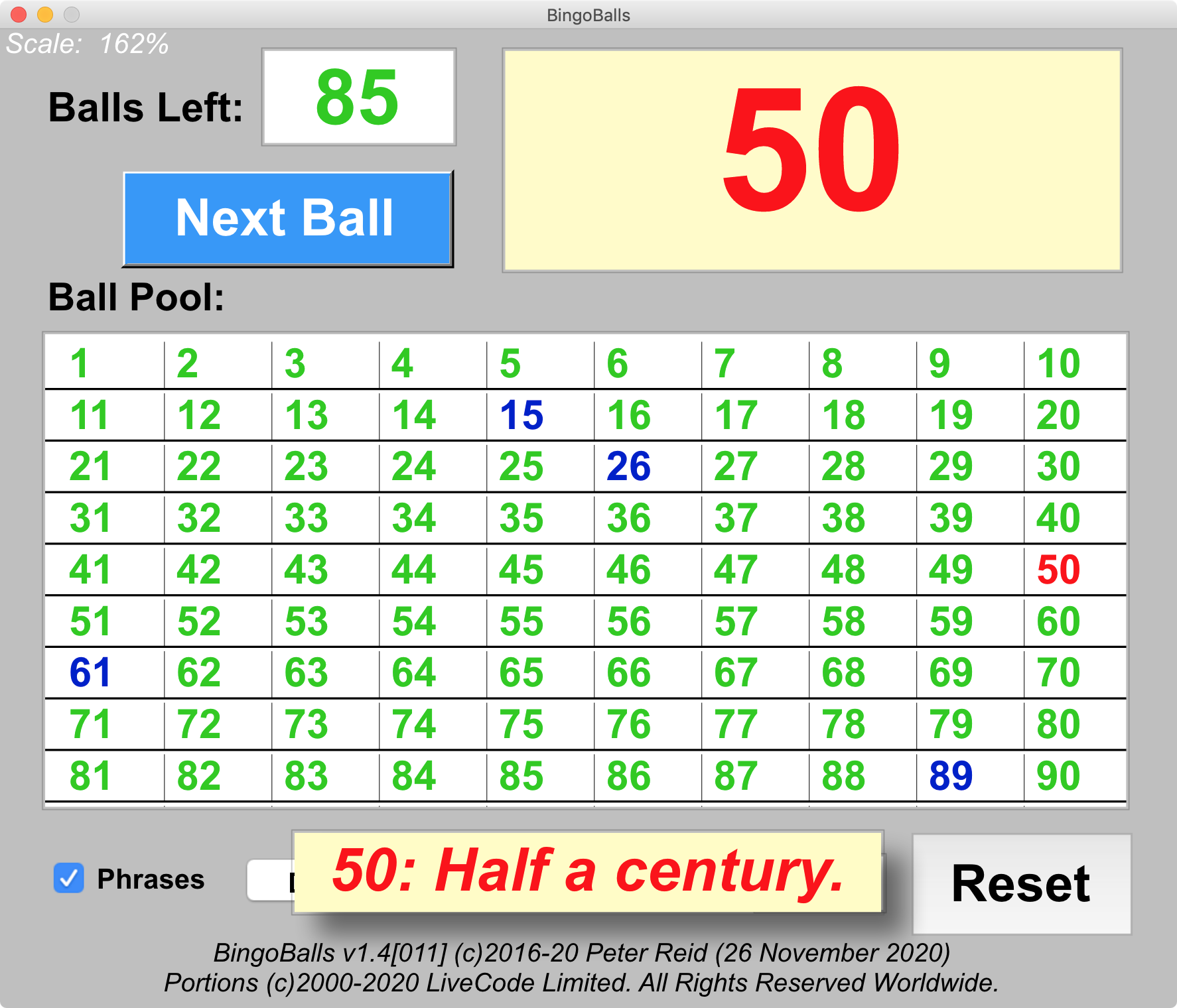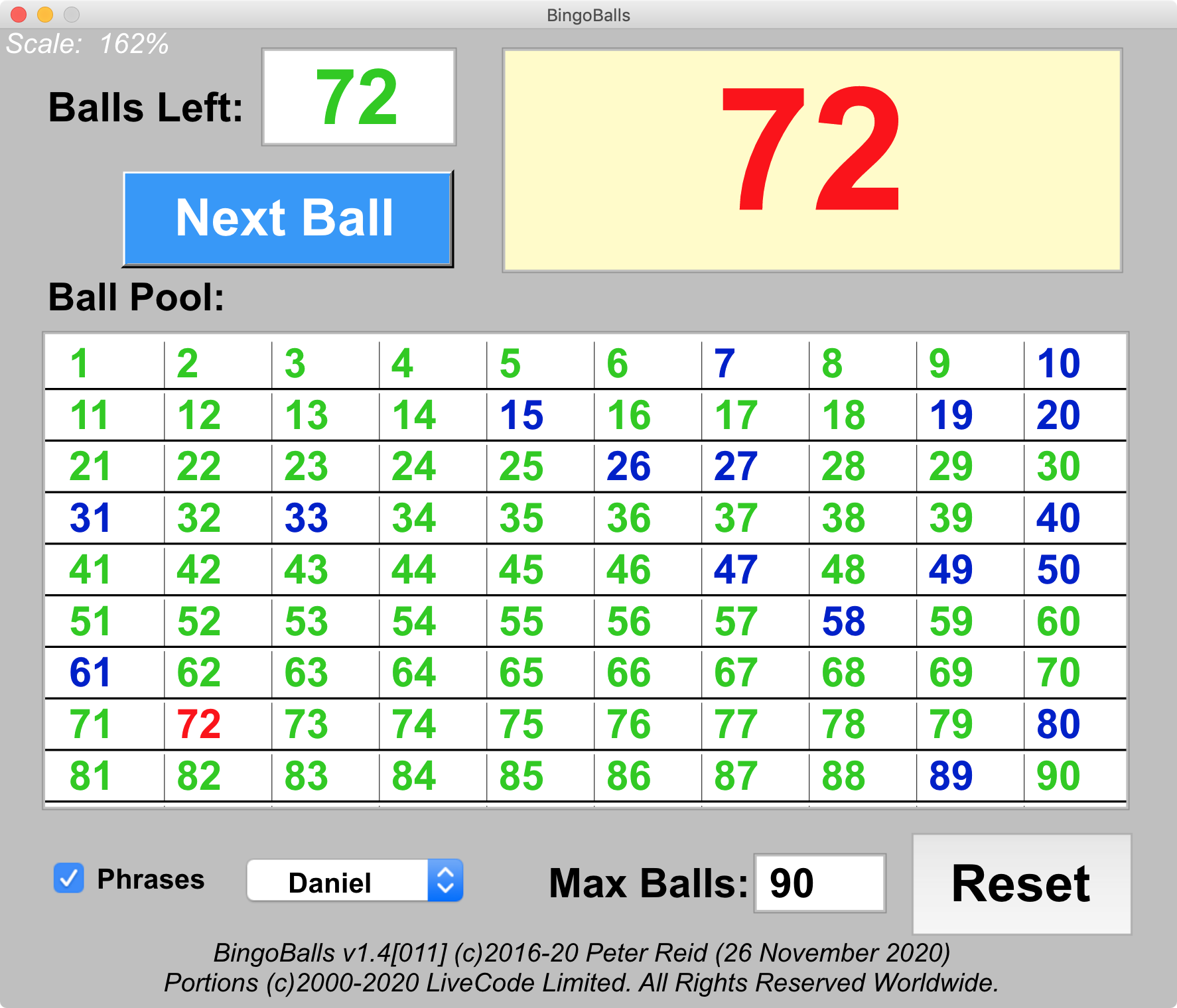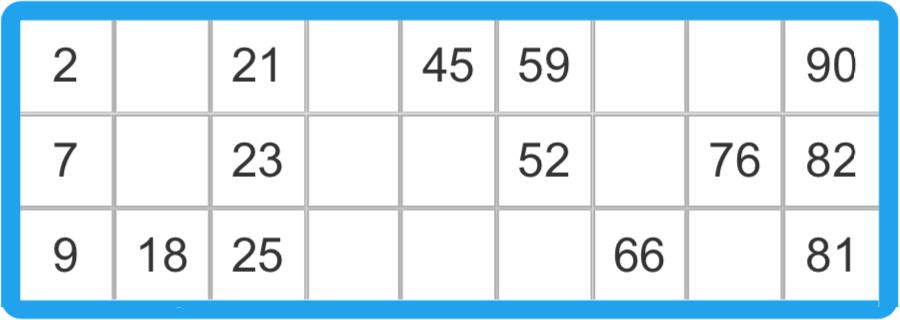Installation
This app has been developed to run on any recent version of
Windows from Windows 10 onwards. Also, it can run on any recent
version of OS X/macOS on the Macintosh from v 10.13.x onwards
(including Catalina, 10.15.x).
This app doesn't require any special installer, simply unzip the
archive you've downloaded and move the "BingoBalls"
folder to your desktop.
Removal
To uninstall the app, no uninstaller is needed, just throw away
its folder.
|
Getting Started
- Copy the folder “BingoBalls” to the desktop.
- If you want to change any phrases, edit the file “Bingo
Phrases.txt”.
- Distribute the PDF Bingo card files to the players.
- Open BingoBalls.exe/BingoBalls.app and turn on the phrases.
- Select a computerised voice.
- Start selecting balls!
|